They're coming to take me away ha ha ...
Big Google fan and a Google Plus advocate; so, you can expect a lot of Googly blogs. Writing G+ extension reviews so everyone can find what they need. I'll also be watching their interactions and seeing who's playing nicely in the sandbox. Also, catch me on Google Plus Today.
Tuesday, October 18, 2011
28th Amendment
Okay, so here is my solution to the debacle we call congress.
Amendment XXVIII
Reformation of Campaign Finance and Elected Office.
Section 1
Corporations, business, unions and other equivalent organizations are not people. As such, they do not enjoy the rigthts, freedoms and protections enumerated in the Constitution of the United States of America as they are reserved solely for the people.
Section 2
Any person seeking elected office shall only receive financing, either direct or indirect, from a person. Any contribution to a campaign shall not exceed the equivalent of ten thousand dollars per person per election cycle.
Section 3
Any person duly elected to federal, state or municipal office is required to take an oath of office. Said oath much include: "I will properly execute the duties and responsibilities vested in me as ..." and "I do solemnly affirm to tell the truth, the whole truth, and nothing but the truth."
Section 4
Violations of Section 2 shall be removed from consideration for office and make the candidate ineligible to hold elected office for a period of ten years from the date of violation.
Violations of Section 3 shall require a minimum prison sentence of 7 years and makes the individual ineligible to hold elected office for the remainder of their life.
Section 5
Hence forth the first Tuesday after the first Monday in November shall be a Federal holiday and recognized as "Election Day".
Tuesday, September 13, 2011
Google Plus Extension Review

Google+ Tweaks
(by Jerome Dane)
Let me just say, I love Google Plus (G+). However, one of the major problems I have with it is the narrow, NARROW display field that G+ uses? I have a 22” monitor and just over half (the center half) of that real estate is used by the default G+ interface. It's like watching a Pan'n'Scan movie on a widescreen HDTV; irritating because you know there is so much more to see.
The best extension to take care of that problem is Google+ Tweaks. The best thing out of this extension it that it enables use of the full width of your display. All features can be enabled or disabled via settings which is integrated into the G+ menu (the gear at the left end of the blackbar). This extension provides a vast array of modifications to your G+ interface.
The options are straight forward and do exactly what they say. With the General Tab you can add to or modify your feed, including:
Over on the Hide Tab you can customize your screen by removing or hiding parts of Google+ you really don't use. The Welcome link under your profile pic … gone. Chat, Feedback, Invites and … bye-bye. Then there's that somewhat annoying '+' before someone's name you can get rid of that too.
- Favicon Badge (that logo in the tab) – changes your tab icon to indicate new alerts without your having to be on the G+ page.
- Full Width – expands the interface to use the full width of your display.
- Readability – improves readability by shifting the focus to posts. (The focus shift is created by a background color change that matches post that have been read. This causes you attention to “shift” to those unread posts which are have a white background.)
- Post Previews - show posts as previews which you can click or press "T" to expand. (There are other extensions that have this feature; so, verify you only have one extension handling this feature.)
- Mute Button – provides one-click muting versus going through the drop-down menu.
- Mute Notifications – determine if a muted post sticks around as a line item or fades away from your stream.
- Easy Mentions – puts a '+' icon next to a posters name to provide a simple easy way to notify the poster of a comment.
- Toggle comments – collapses all the comments into a single line leaving the original post for viewing.
- Inline +1/shares – include a +1 and sharing count right in the top comment bar.
- Thumbnails Only – force all images in posts to thumbnails. (Again, other extensions … blah, blah, blah.)
- Fixed Navigation – pins the Google Black Bar alone or includes the Left & Right Bars as well.
You can even remove all the contents of the right column. In it's previous incarnation it didn't give up the real estate for the Stream to use, but now does. However, there are extensions (Circlestar) that use this segment, so I'd be careful about disabling it.
Lastly, there is a “Selectors” tab. I am not going to go into these options because they ARE FOR ADVANCED USERS ONLY. Let me say that again, the options Jerome provides should only be used by someone knowing exactly what they are doing. If you mess with these you run the risk of making Google Plus unintelligible. Me, I left them alone; I trust Jerome to know what he's doing enough not to mess with them.
Google+ Tweaks provides many of the options and functionality that Google should have included to begin with. Additionally, Google+ Tweaks mostly plays well with other extensions in the Google+ sandbox. After you've gotten yourself ported over from Facebook with Start Google Plus (SGPlus) this should the first extension you install for the duration.
There is really nothing negative I have for G+ Tweaks. What can I say; I love Google+ Tweaks. Thanks Jerome.
There is really nothing negative I have for G+ Tweaks. What can I say; I love Google+ Tweaks. Thanks Jerome.
Labels:
Google,
Google Plus,
Google Plus extensions,
Google Plus Today,
Google+ Tweaks,
Jerome Dane,
Scott McCarthy
Monday, September 5, 2011
Get Weather on Google Maps.
Did you know that Google Maps has a layer that lets you check the weather? And it works anywhere in the world. Yes, Google has teamed up with The Weather Channel (http://www.weather.com/) to bring you the weather.
 |
| Weather Layer |
| Zoom Slider |
Clicking on a city will cause a bubble pop-up to open with the current conditions and a 4-day forcast for the choosen location. There are links provided for hourly (if you are a micromanager) and 10-day forcasts that link out to The Weather Channel for additional information.
On of the neat things about this is for those of you who are planning trips for fun and pleasure (okay, I'll even include business). You can go to any location on the planet and find the weather conditions for that location. This will help you plan when you can go out to see Rome by Segway or plan that photography march or be prepared for Burning Man.
The next time you are planning a trip either locally or globally, tune in to maps.google.com.
 |
| Left Panel Display |
The next time you are planning a trip either locally or globally, tune in to maps.google.com.
 |
| Weather across the globe. |
Google Plus Extension Review
(by
Andrew
Shen
)
“Damn,
damn, damn. Where did that post go? I can't remember.” Oh
com'on, you know you've said it on more than one occasion. You try
and try to find that clever comment or that witty exchange, but, in
the words of James T. Kirk,”You just keep missing the target.”
Well I'm here to bring your inner-Kahn out of it's 2-dimensional
thinking.
While
browsing profiles the other day, I came across a lament by +Christina
Trapolino, “+Johnathan
Chung is
someone I started following a long time ago based on a clever comment
I can no longer find (boo, Google+, for not letting us search
comments).” And it got me thinking ... There has to be something
out there that could solve this problem. Enter Search Extension for
G+.
This little gem is brought to us by Andrew Shen of www.Chromefans.org. Search Extension is a Chrome extension that lets you search any public Google Plus contents and profiles. You can filter the results by: All; Only G+ posts; Only profiles; Only Buzz posts (yes, it's still around), or Only Google Reader posts.
So I put it to the test, remembering Christina's lament, and used her “clever comment” to hopefully find my way back to her Sunday Circles post. Sure enough her post showed up #4 on the list and linked me right back to the post desired.
Now,
if that wasn't enough, Android users are doubly-blessed. The Android
Market carries a search extension as well, called Google
Plus Search. Much like it's Chrome big brother you can search
Google Plus for that elusive elucidation. I performed the same search and Ms. Trapolino's post showed up #7. The difference between the
two is that with the Android App your results are for Google Plus
only and subject to the general category (Web, Images, Places, News
…) filters of a generic Google search.
There
are other ways to modify Chrome in the options or by specifying fancy
search terms, but unless you know what you are doing you probably
won't get the results you want. With the Search extension and the
Search app, whether you are desk-bound or on the go, you can find
that one vexing post that you thought was long lost.
Labels:
Android,
Google Plus,
Google Plus extensions,
Google Plus Today,
Inside Google Plus,
Scott McCarthy,
Search Google Plus
Saturday, September 3, 2011
Google Plus Extension Review
Circle Management
(by Mohamed Mansour)
Alright Plussers, Mohamed has done it again. He has managed to provide you with something you didn't even know you needed: Circle Management.

As I've said before, I have a lot (A LOT) of cicles. I use them to filter my Stream by content: Google+, Technology, Humor, News, etc. This helps me know what I can expect to see based on the circle and to whom I should direct circle specific content. It has also created something of a monster to manage my circles (count=40) because you can only see the first seven (7) circles when you use the G+ “Add to Circles” button on a profile page.
Scrolling through them all is tedious and time consuming. Sometimes I'll overshoot and scroll right past the circle I want. Get to the end and have to do it again in reverse. See, tedious and time consuming.
Circle Management solves that by providing a search window within the Circles list. Just type in the first few letters of the circle you want and violà. Your list is reduced to only those circle that contain the letters typed. Notice I say 'contained'; because the search will bring up anything with those letters in that sequence. Kinda neat, huh?
Well, Mohamed. Thanks again. You've added yet another extension to my growing list. Now, if you could only make a G+ All-in-one extension.
Saturday, August 27, 2011
Google Plus Extension Review
PlusMinus
(by Chirag Mehta)
What is it we all love most (at least me) about GooglePlus? The circles, right? My problem is I've got 37 circles (and counting) all flowing into my Stream and the information overload is like the Mississippi busting out of it's banks. So I want, nay, need to turn the volume down on my Stream.
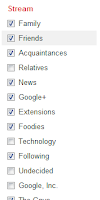 Plus Minus lets you select which Circles show up in your main Google+ Stream by providing you with a checklist to determine which circles to include. From your mainn Stream view, Plus Minus automatically generates checkboxes next to the name of every Circle. Simply uncheck any circle you do not wish to see in your main Stream. You can still check out the posts in each circle manually and, as always, the stream will only show that circle. Return to your main Stream and you have only those selected circles displayed still. If you do not see the checkboxes, you're not viewing your stream.
Plus Minus lets you select which Circles show up in your main Google+ Stream by providing you with a checklist to determine which circles to include. From your mainn Stream view, Plus Minus automatically generates checkboxes next to the name of every Circle. Simply uncheck any circle you do not wish to see in your main Stream. You can still check out the posts in each circle manually and, as always, the stream will only show that circle. Return to your main Stream and you have only those selected circles displayed still. If you do not see the checkboxes, you're not viewing your stream.
The extensions options can be accessed through the PlusMinus icon displayed in the address bar. These include:
(by Chirag Mehta)
What is it we all love most (at least me) about GooglePlus? The circles, right? My problem is I've got 37 circles (and counting) all flowing into my Stream and the information overload is like the Mississippi busting out of it's banks. So I want, nay, need to turn the volume down on my Stream.
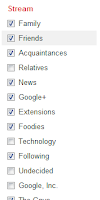 Plus Minus lets you select which Circles show up in your main Google+ Stream by providing you with a checklist to determine which circles to include. From your mainn Stream view, Plus Minus automatically generates checkboxes next to the name of every Circle. Simply uncheck any circle you do not wish to see in your main Stream. You can still check out the posts in each circle manually and, as always, the stream will only show that circle. Return to your main Stream and you have only those selected circles displayed still. If you do not see the checkboxes, you're not viewing your stream.
Plus Minus lets you select which Circles show up in your main Google+ Stream by providing you with a checklist to determine which circles to include. From your mainn Stream view, Plus Minus automatically generates checkboxes next to the name of every Circle. Simply uncheck any circle you do not wish to see in your main Stream. You can still check out the posts in each circle manually and, as always, the stream will only show that circle. Return to your main Stream and you have only those selected circles displayed still. If you do not see the checkboxes, you're not viewing your stream. The extensions options can be accessed through the PlusMinus icon displayed in the address bar. These include:
- Disable Stream Layout. Provides compatibility when using the G+me and G+ Ultimate extensions. (Discussed later.)
- Disable Filtering. This removes the checkbox selections next to your circles
- Hide my posts when filtering. This hides your posts if you uncheck one or more circles.
- Disable infinite scroll. By default Goolge+ automatically loads more posts when you reach the end of the currently available posts. With this you have a end point to work towards.
- Enable compact-view.
- Hide Chat. Hides the Google Chat widget at the bottom of the left-navbar.
- Fade-out right-bar. Causes the right-bar to fade to about 30%(?). When moused over it returns to 100% opacity.
- Hide “new people sharing” message. This disables Google+ showing a message right above the stream when someone outside your circles shares a post with you.

The disable stream layout compatibility turns on/off PlusMinus' manipulation of the Stream. When checked off it adds a few links at the top of the stream. Initially, the menu provides the ability to Expand, Shrink and Widen the Stream.
Expand/Shrink works to collapse (shrink) or expand the post visibility within the stream. In it's collapsed state, each post is reduced to a single line with the poster, a portion of the first line of the post , the date/time stamp (Both the Poster name and d/t stamp retain functionality.) and a shaded triangle at the left. Click the triangle and the post is revealed in its entirety. Another click and it's gone.
The wide function attempts to span the screen display. Unfortunately, it only manages to elongate the display to the left; no rightward movement. When the display is in wide-mode the “Wide” link changes to “Normal”; returns the display to the original format.
Finally, one last tidbit about PlusMinus. Many, MANY of you have been asking about how you can clear your stream of one person or the other because of the glorious bounty they make available to one and all … over and over and over again. You need to sit up and pay attention very closely to this:
How to Always Hide Users.
 Many of us use our circles to help identify to whom we want to publish our thoughts to others not how we receive those thoughts from them. If you are like me and add a user to more than one circle, using the check-boxes can be problematic. If you only uncheck one circle and neglect the others a user's posts will still show up in your stream. In order to ALWAYS HIDE a user's posts from your stream you need to create one almighty circle called: Always-hide (Personally, I call it “My Bleeding Eyes”, but to each his own.) Once you add them to this circle and uncheck the Always-hide circle, the Scoblizers (Yeah, I had to go there. Barely know you but love ya, Robert; thank you for being you.) good though they may be will magically vanish from your main Stream. Their posts will not be shown in your main Stream until you manually check the Always-hide circle or decide to highlight/view a circlestream directly with them in it.
Many of us use our circles to help identify to whom we want to publish our thoughts to others not how we receive those thoughts from them. If you are like me and add a user to more than one circle, using the check-boxes can be problematic. If you only uncheck one circle and neglect the others a user's posts will still show up in your stream. In order to ALWAYS HIDE a user's posts from your stream you need to create one almighty circle called: Always-hide (Personally, I call it “My Bleeding Eyes”, but to each his own.) Once you add them to this circle and uncheck the Always-hide circle, the Scoblizers (Yeah, I had to go there. Barely know you but love ya, Robert; thank you for being you.) good though they may be will magically vanish from your main Stream. Their posts will not be shown in your main Stream until you manually check the Always-hide circle or decide to highlight/view a circlestream directly with them in it.
Chirag has done an exceptional job and he actively maintains this extension fighting Google changes all the way. Thank you Chirag. With the exception of the enable compact-view function (Which I expect will be changed shortly after this comes out.), this extension delivers on its promise. You get to Plus, you get to Minus and you get to do it just the way you want. PlusMinus was the first extension I came across in my search to improve my G+ experience and it has been here and will remain so until Google decides to absorb the concepts.
Author: Scott A. McCarthy, New Blogger, G+ Advocate and all around nice guy.
Expand/Shrink works to collapse (shrink) or expand the post visibility within the stream. In it's collapsed state, each post is reduced to a single line with the poster, a portion of the first line of the post , the date/time stamp (Both the Poster name and d/t stamp retain functionality.) and a shaded triangle at the left. Click the triangle and the post is revealed in its entirety. Another click and it's gone.
The wide function attempts to span the screen display. Unfortunately, it only manages to elongate the display to the left; no rightward movement. When the display is in wide-mode the “Wide” link changes to “Normal”; returns the display to the original format.
Finally, one last tidbit about PlusMinus. Many, MANY of you have been asking about how you can clear your stream of one person or the other because of the glorious bounty they make available to one and all … over and over and over again. You need to sit up and pay attention very closely to this:
How to Always Hide Users.
 Many of us use our circles to help identify to whom we want to publish our thoughts to others not how we receive those thoughts from them. If you are like me and add a user to more than one circle, using the check-boxes can be problematic. If you only uncheck one circle and neglect the others a user's posts will still show up in your stream. In order to ALWAYS HIDE a user's posts from your stream you need to create one almighty circle called: Always-hide (Personally, I call it “My Bleeding Eyes”, but to each his own.) Once you add them to this circle and uncheck the Always-hide circle, the Scoblizers (Yeah, I had to go there. Barely know you but love ya, Robert; thank you for being you.) good though they may be will magically vanish from your main Stream. Their posts will not be shown in your main Stream until you manually check the Always-hide circle or decide to highlight/view a circlestream directly with them in it.
Many of us use our circles to help identify to whom we want to publish our thoughts to others not how we receive those thoughts from them. If you are like me and add a user to more than one circle, using the check-boxes can be problematic. If you only uncheck one circle and neglect the others a user's posts will still show up in your stream. In order to ALWAYS HIDE a user's posts from your stream you need to create one almighty circle called: Always-hide (Personally, I call it “My Bleeding Eyes”, but to each his own.) Once you add them to this circle and uncheck the Always-hide circle, the Scoblizers (Yeah, I had to go there. Barely know you but love ya, Robert; thank you for being you.) good though they may be will magically vanish from your main Stream. Their posts will not be shown in your main Stream until you manually check the Always-hide circle or decide to highlight/view a circlestream directly with them in it.Chirag has done an exceptional job and he actively maintains this extension fighting Google changes all the way. Thank you Chirag. With the exception of the enable compact-view function (Which I expect will be changed shortly after this comes out.), this extension delivers on its promise. You get to Plus, you get to Minus and you get to do it just the way you want. PlusMinus was the first extension I came across in my search to improve my G+ experience and it has been here and will remain so until Google decides to absorb the concepts.
Author: Scott A. McCarthy, New Blogger, G+ Advocate and all around nice guy.
Friday, August 26, 2011
Google is good, but who knows it?
Alright, so I saw this and found out there is this whole "Technology-driven Philanthropy" thing that Google is into here: www.google.org Absolutely fantastic. Google is fantastic with aggregating information for various purposes. This is the best one yet.
Social Media has become a significant resource for people to get information they need ... fast. Recently, Twitter and CNN brought you the inside look at Lybia when other sources couldn't get a report out. Now, it's your turn G+. This is the chance for G+ to shine and make its mark on the social media landscape. Your Irene information (http://crisislanding.appspot.com/) is beautiful (and now I know my parents are okay because of it. Thank you.)
However, for all the good you do how many know about it?
You guys really, REALLY need fire whomever is running your PR department and get your machine working. There is soooo much that you guys do that NO ONE knows about. Specifically, with the above, if I were your PR guru, I'd be plastering it all over the place. Nothing flashy; just "Hey, you need information on Irene ... we've got you covered. Take a look: http://crisislanding.appspot.com". Run it on CNN, HLN, local news stations. Heck, get the stations to do it for you and have the Weatherperson deliver it to the viewing public during their weather segment. You should make a press announcement. Instead, what did you do? You blogged it. Zzzzzzzzzzzzzz.
Here are a couple more examples of how (I think) you've bungled the PR angle.
Google Powermeter
http://www.google.com/powermeter/about/index.html
We got our new smart-meter installed in February. Had I known about this service I definitely would have signed up. No notification that is was available to me, from my supplier OR you. To raise awareness energy usage is fantastic, but when did you raise awareness of the program?
You plan to kill the service in September. STOP. Think for a moment about all the users you have access to through Gmail and G+. Make a media blitz announcing you are going to extend the project through the end of the year. You're frickin' Google for gods sake. ADVERTISE!!! See what happens. I bet you'll find that it'll scale just like you want.
Google Health
http://health.google.com
This is another sad one to see go. I've used it since 2008 and found it perfect for my purposes. But, again, I ask, where was your awareness program. I found it then (as with Powermeter) by stumbling upon it. You didn't make the connection with me. You didn't ADVERTISE. Google = ADVERTISING.
PR is about maintaining and enhancing an image. You could do better; much, MUCH better.
Social Media has become a significant resource for people to get information they need ... fast. Recently, Twitter and CNN brought you the inside look at Lybia when other sources couldn't get a report out. Now, it's your turn G+. This is the chance for G+ to shine and make its mark on the social media landscape. Your Irene information (http://crisislanding.appspot.com/) is beautiful (and now I know my parents are okay because of it. Thank you.)
However, for all the good you do how many know about it?
You guys really, REALLY need fire whomever is running your PR department and get your machine working. There is soooo much that you guys do that NO ONE knows about. Specifically, with the above, if I were your PR guru, I'd be plastering it all over the place. Nothing flashy; just "Hey, you need information on Irene ... we've got you covered. Take a look: http://crisislanding.appspot.com". Run it on CNN, HLN, local news stations. Heck, get the stations to do it for you and have the Weatherperson deliver it to the viewing public during their weather segment. You should make a press announcement. Instead, what did you do? You blogged it. Zzzzzzzzzzzzzz.
Here are a couple more examples of how (I think) you've bungled the PR angle.
Google Powermeter
http://www.google.com/powermeter/about/index.html
We got our new smart-meter installed in February. Had I known about this service I definitely would have signed up. No notification that is was available to me, from my supplier OR you. To raise awareness energy usage is fantastic, but when did you raise awareness of the program?
You plan to kill the service in September. STOP. Think for a moment about all the users you have access to through Gmail and G+. Make a media blitz announcing you are going to extend the project through the end of the year. You're frickin' Google for gods sake. ADVERTISE!!! See what happens. I bet you'll find that it'll scale just like you want.
Google Health
http://health.google.com
This is another sad one to see go. I've used it since 2008 and found it perfect for my purposes. But, again, I ask, where was your awareness program. I found it then (as with Powermeter) by stumbling upon it. You didn't make the connection with me. You didn't ADVERTISE. Google = ADVERTISING.
PR is about maintaining and enhancing an image. You could do better; much, MUCH better.
Subscribe to:
Posts (Atom)












